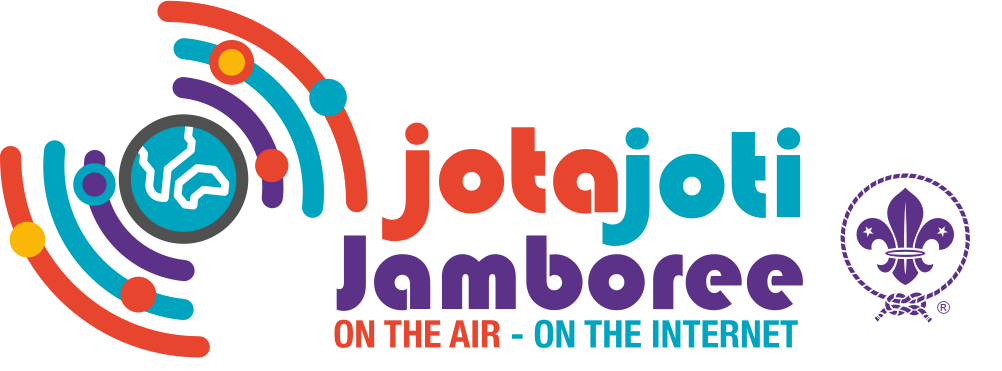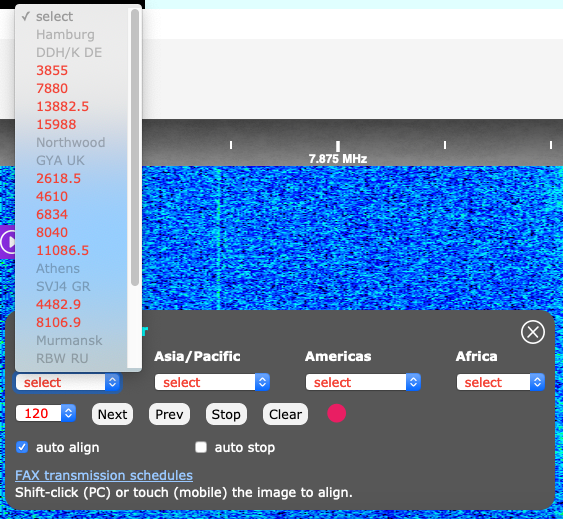Receive Weather Maps by radio!
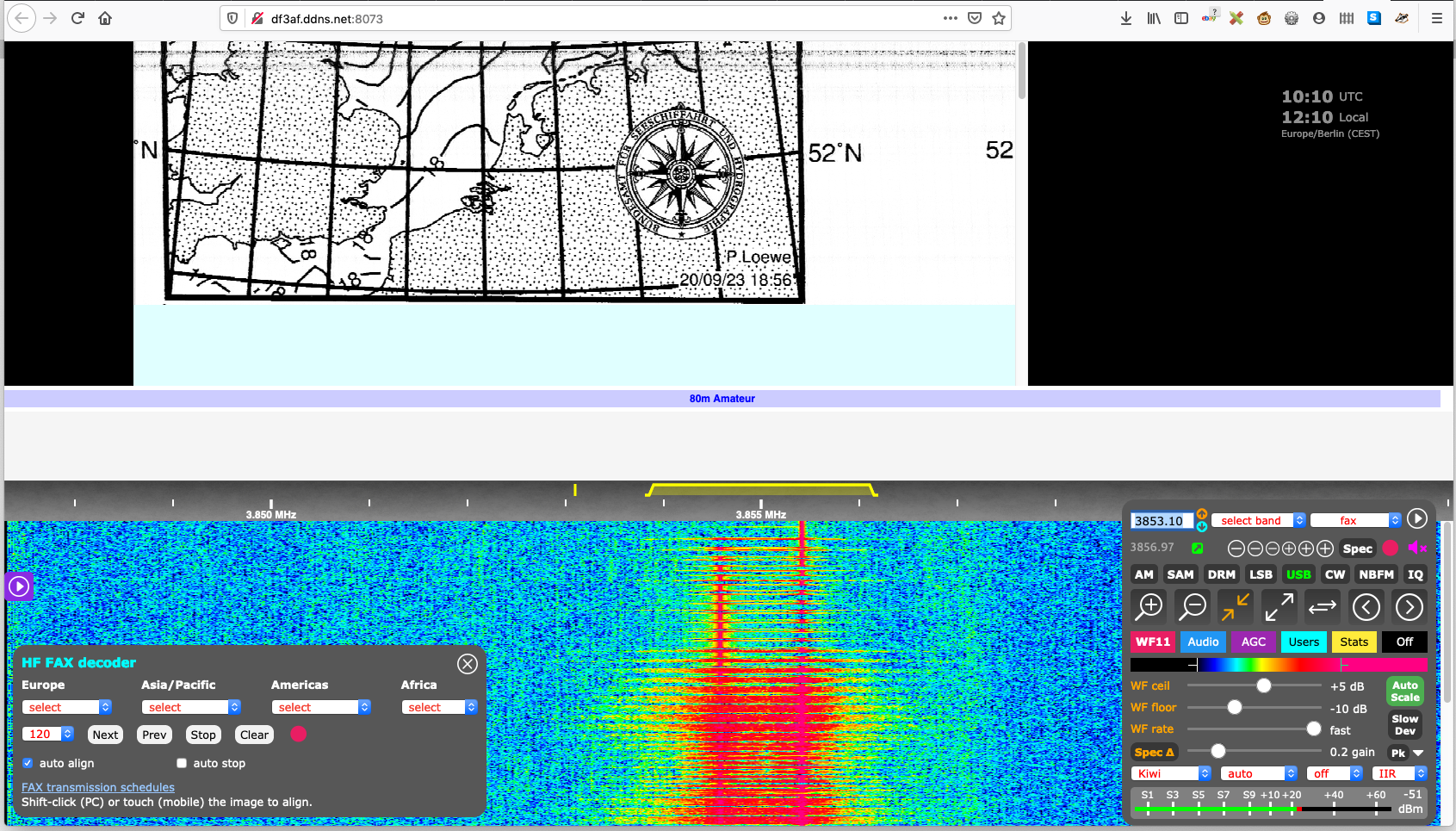
Weather Bureau still send out their information by radio, as well as over the Internet, for people who might need to know what the weather conditions are going to be like, but might not have access to the Internet – like sailors in the middle of the ocean.
Using online radio receivers you can receive these weather maps as they are sent out. Bear in mind, they are not always being transmitted, they take a few minutes to be received, and radio conditions might not be perfect, so you might get some noise and fading on the picture. Follow the instructions below to receive a weather map!
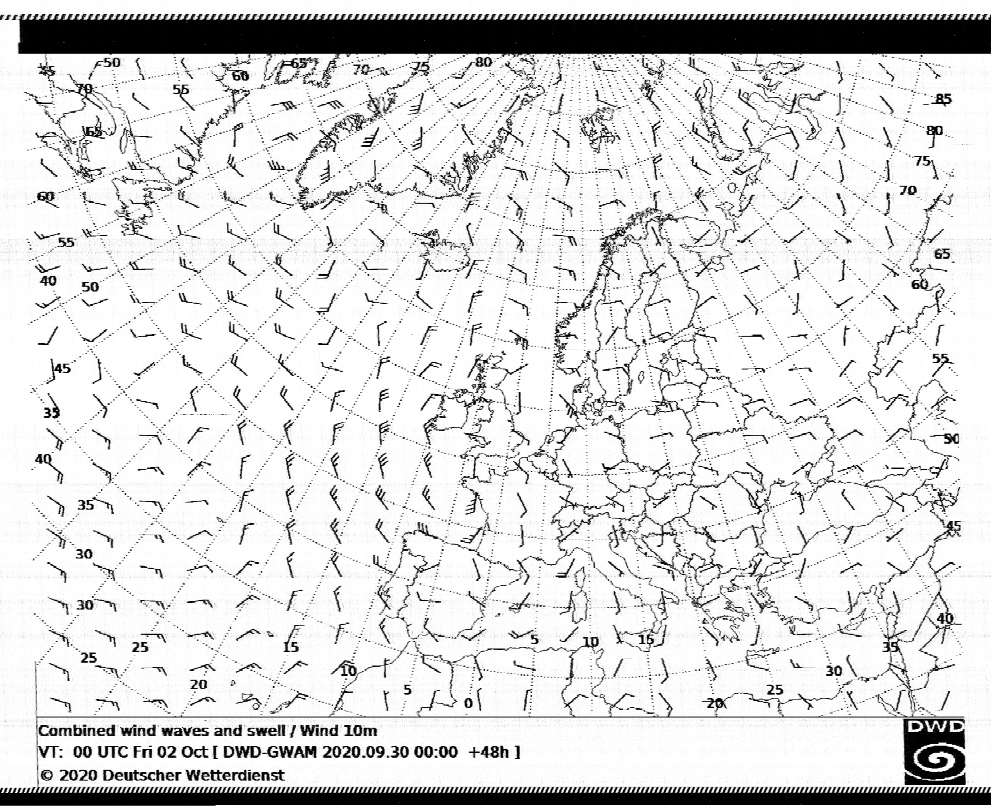
To receive a weather map:
Go to this website, and pick a radio receiver. You can choose one from anywhere in the world, but they might not all be able to receive the weather information.
In the menu on the right hand side of the screen, select ‘fax’ in the extensions list. You can also turn off the speaker at this point by clicking on the green speaker icon.
In the Fax menu that pops up on the left, you can select the weather station you want to receive the map from… During the day, try the 7880 Hamburg frequency in Europe, while at night, the 3855 frequency might be better.
Experiment with the different radio stations to see which ones are best!
If there is a weather map being transmitted, the screen should look like it does at the top of this page. It will take several minutes for the picture to arrive. Once you have a weather map, you can save it to disk by right clicking on the map, and ‘Save Image As…’
Pick somewhere on your computer to save your pictures.